How to Check Qatar ID Status by Passport Number?
Overview of Qatar ID Card
The Qatar ID (QID) is essential for residents and citizens in Qatar. It facilitates various services, from legal processes and financial transactions to travel. The Ministry of Interior (MOI) Qatar provides an online service to check the status of your Qatar ID, ensuring it remains valid and can be renewed on time. Step by step instructions are given which helps you to see Moi Qatar Visa check by passport number.
Steps to Check Qatar ID Status by Passport Number
Step 1: Visit the MOI Website
1. Go to the official Ministry of Interior (MOI) website
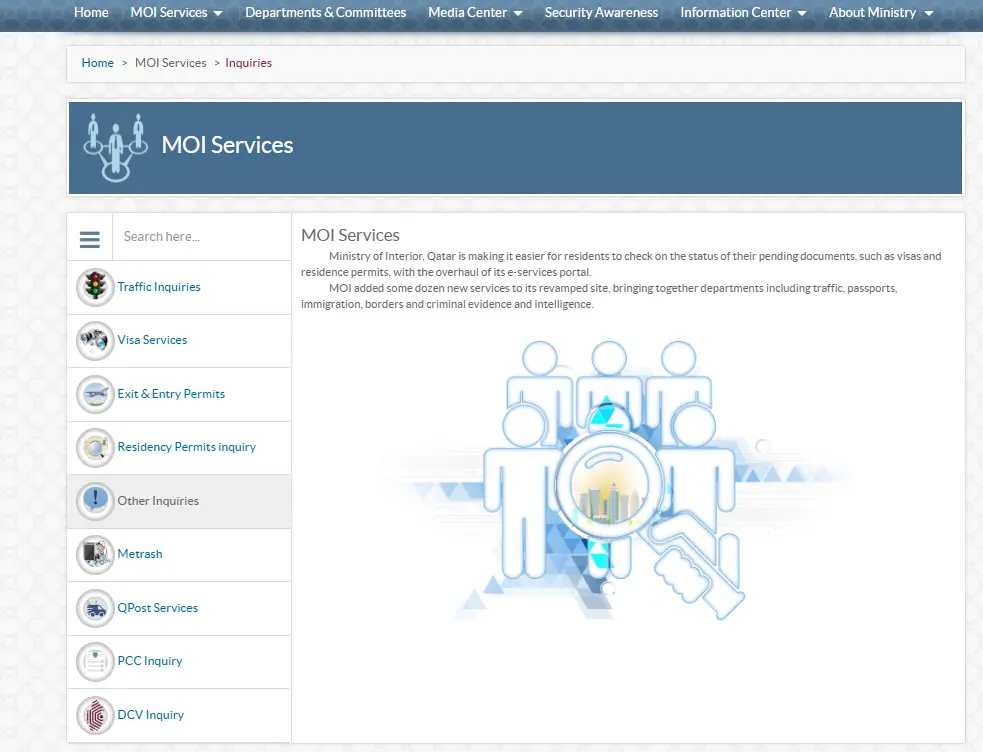
2. Access the “Other Inquiries” section, which includes services related to visas, residency, and official documents.
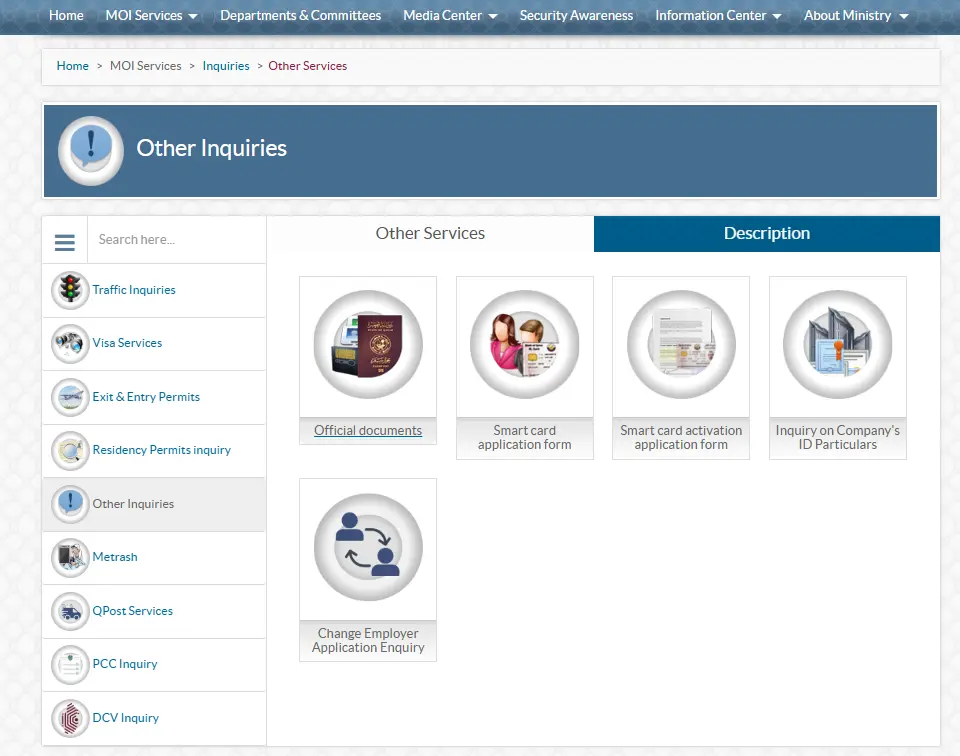
Step 2: Navigate to “Official Documents”
Click on the “Official Documents” tab.
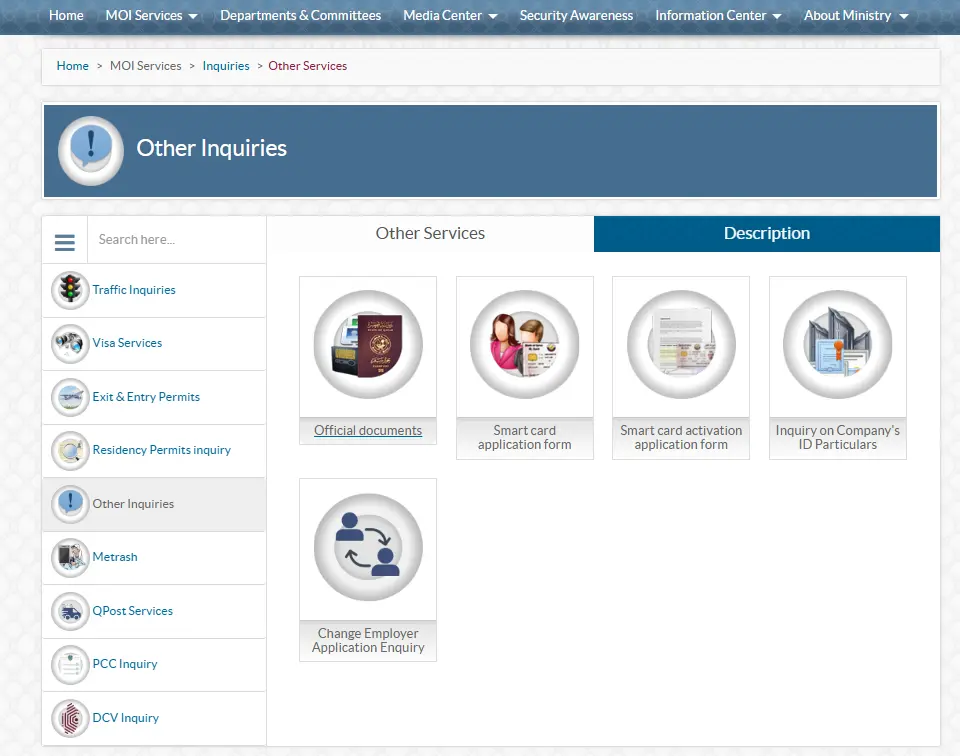
Step 3: Enter Your Passport Number
Input your passport number into the designated field.
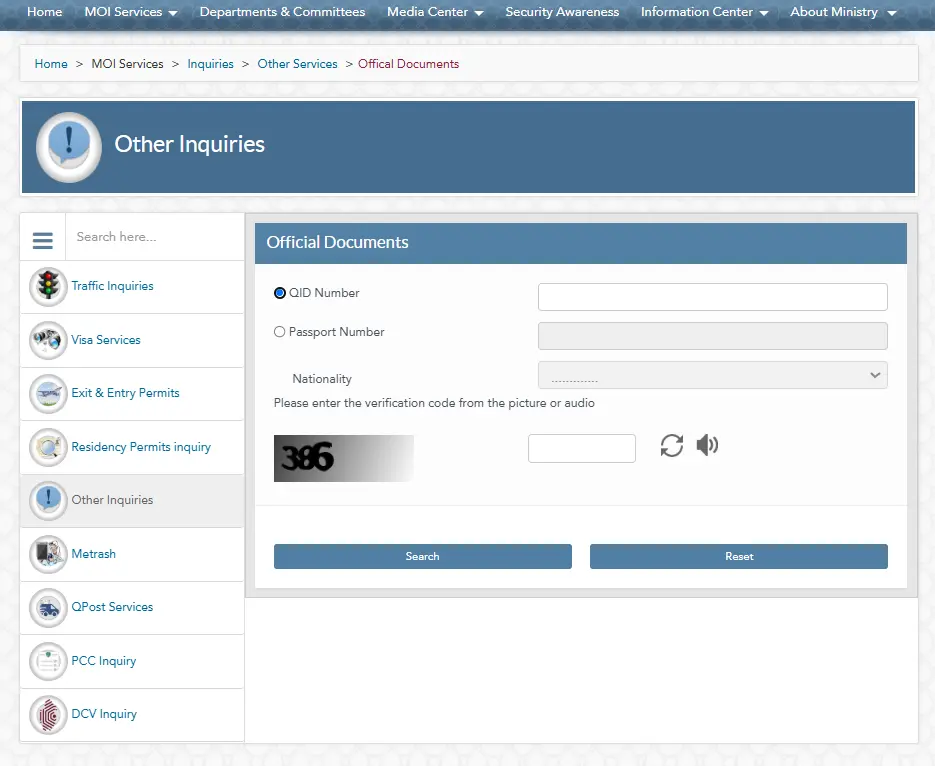
Step 4: Select Nationality
Use the drop-down menu to select your nationality. Ensure you choose the correct country of citizenship to avoid errors and time.
Step 5: Enter Verification Code and Search
Enter the verification code displayed on the screen and click the “Search” button.
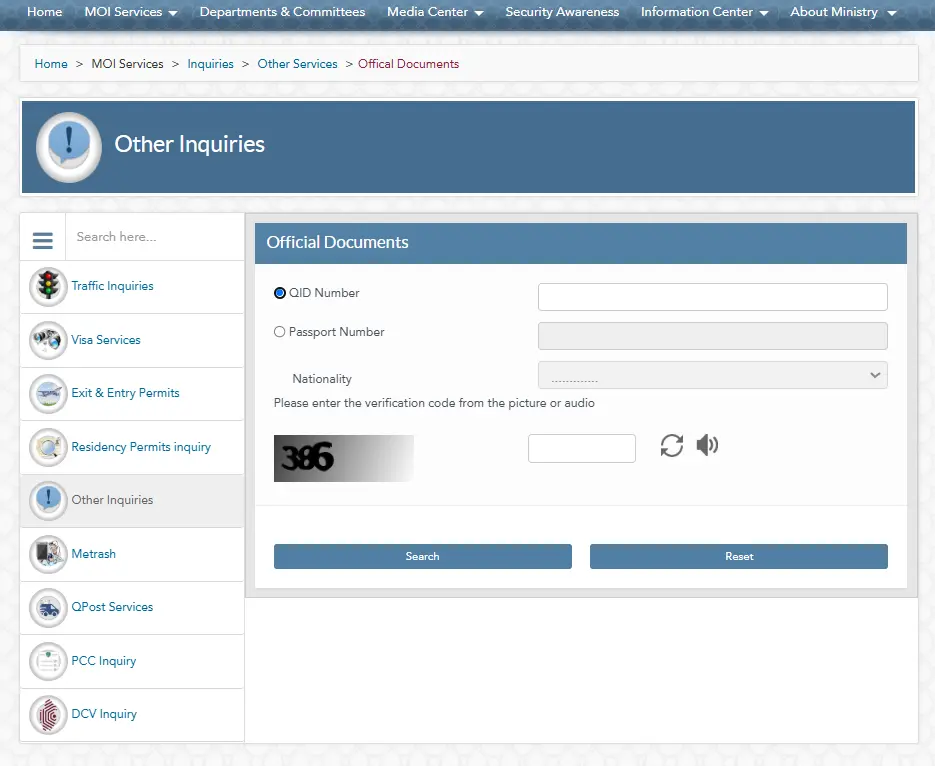
Once you’ve entered the correct details, a summary of your official documents will appear. This summary includes:
Qatar ID status
Residency permit expiration date
Driving license validity
Checking Qatar ID Status via Metrash2 Mobile App
The Metrash2 app is a convenient option for those who prefer mobile applications.
Steps:
Download the App: Install the Metrash2 app from the Google Play Store or Apple App Store.
Login or Register: Log in using your account credentials or register a new account.
Select “ID Services”: Navigate to the “ID Services” section.
Enter Qatar ID Number: Input your Qatar ID number to view its status
Video tutorial is given below:
Smart QID Charges and Benefits
Charges:
- Smart QID Card Fee: QR 100 (same as traditional ID cards).
- E-Gate Subscription Fees:
- 1-year subscription: QR 100
- 2-year subscription: QR 150
- 3-year subscription: QR 200
Benefits of Smart QID Cards:
- Fast Access to Government Services: Speeds up transactions and reduces wait times.
- Enhanced Security: Protects against identity theft with biometric data and encryption.
- Paperless Transactions: Digitally stores key information, minimizing paperwork.
- Streamlined Driving License Applications: Essential for applying or renewing licenses.
- Easy Updates: Simplifies updates for legal documents.
FAQs About Qatar ID
1. What documents are needed to renew a Qatar ID?
Current Qatar ID
Passport copy
Residency permit copy
Two recent photographs
Completed application form
2. How long is a Qatar ID valid?
Qatari Citizens: 10 years
Residents: 5 years
What happens if my Qatar ID expires?
Renew your residency immediately. Visit the MOI website or consult your employer/sponsor for guidance.
4. Can I check the Qatar ID status for family members?
Yes, you can check on their behalf using their passport numbers and other required details.
What if I encounter an error?
Retry after a few minutes. If the issue persists, contact MOI Qatar or visit their nearest service center.
Is checking the Qatar ID online free?
Yes, the service is completely free.
Can I access the service on mobile devices?
Yes, the MOI Qatar website is mobile-friendly for quick access.
Conclusion
Checking your Qatar ID status online using a passport number is straightforward and accessible. Whether you use the MOI website, Metrash2 app, or Hukoomi portal, the process ensures you stay updated on your residency status. Keep this guide handy and share it with anyone who might find it useful.
Tips for a Hassle-Free Experience
- Ensure your internet connection is stable.
- Double-check the information entered, including your QID or passport number.
- Keep login credentials secure to avoid unauthorized access.



